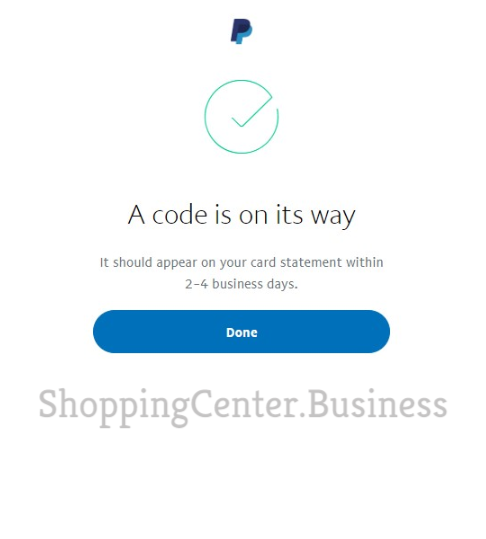Vietnam
How to add a card to your PayPal account in Vietnam and get a code
How to add a card to your PayPal account in Vietnam and get a Code
- Important Note: Immediately after creating the account, paypal will ask you to link the card. DO NOT link the tag right at this step as an error will occur. Go to https://paypal.com/myaccount/money/cards/new and add a card.
- Step 1.1: On the Paypal account page, click on “Link a Card or Bank” or click on this link
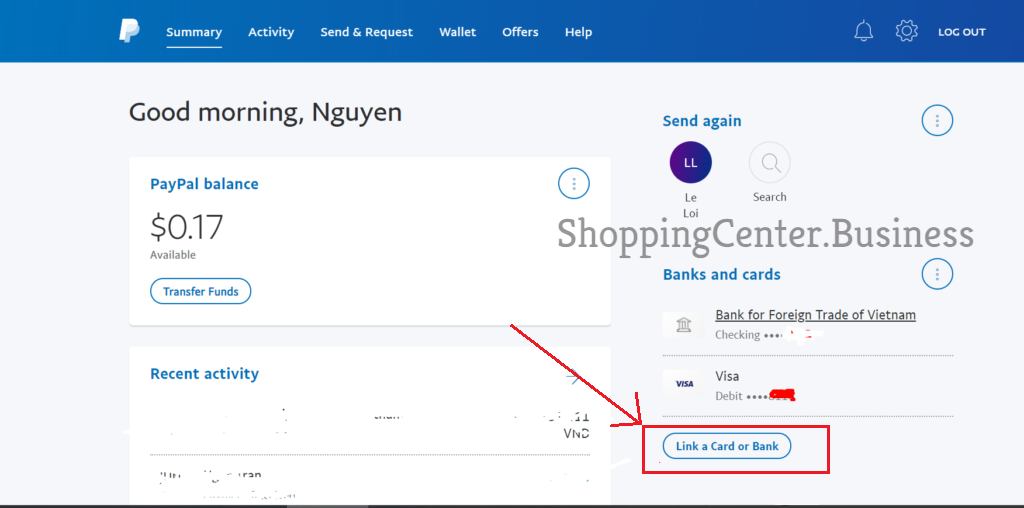
-
- Then select Link a credit card
- Step 1.2: Fill in the card information you received in the email:
- Credit card number: Card number
- Card type: Paypal will determine the card type
- If the first digit of the card number is 4: Visa
- If the first digit of the card number is 5: Mastercard
- Expiration date : Exp of the card
- Security code: Cvv of the tag
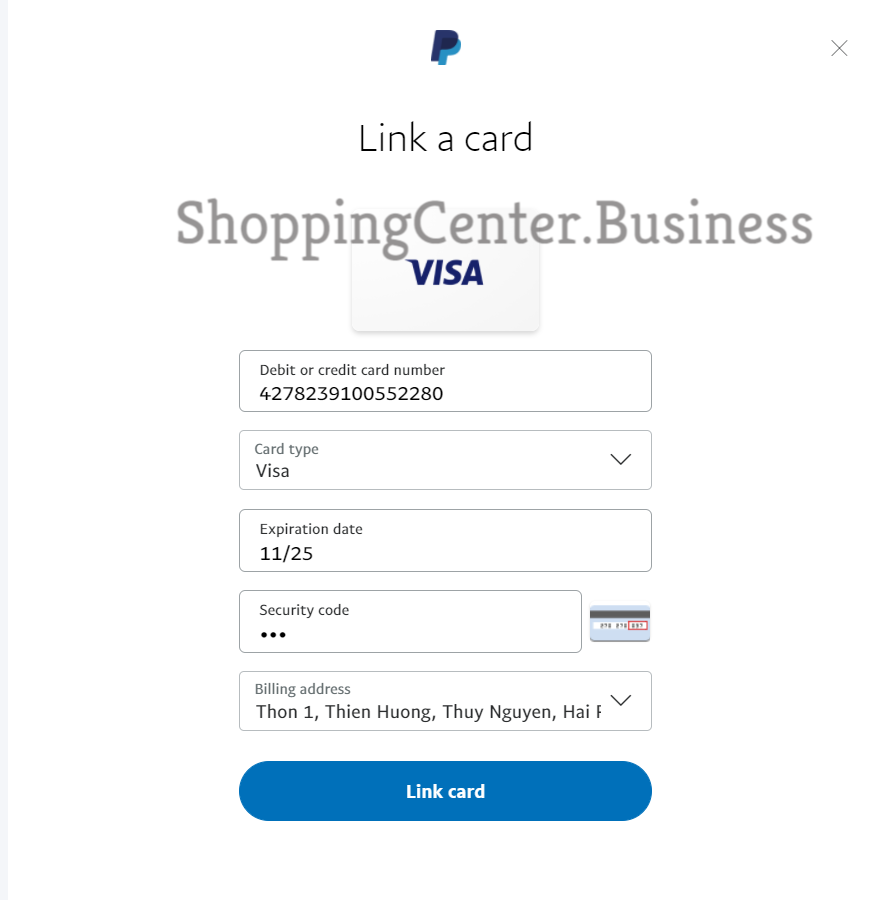

- Step 1.3: Then click Link Card, Paypal will report the success as shown below. Press Done.

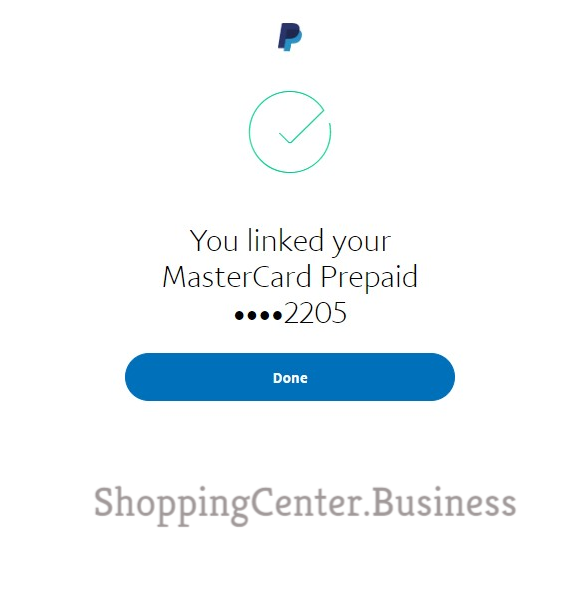
- Step 1.4: Click Confirm your card (Maybe this button is slightly different from the illustration below)

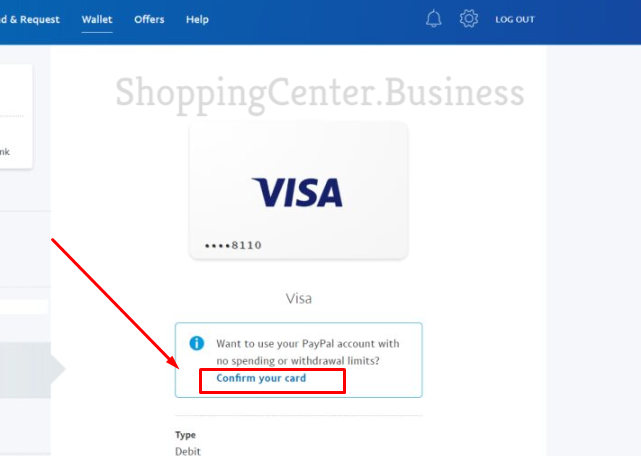
- Step 1.5: Then press Get a code (Only press once)

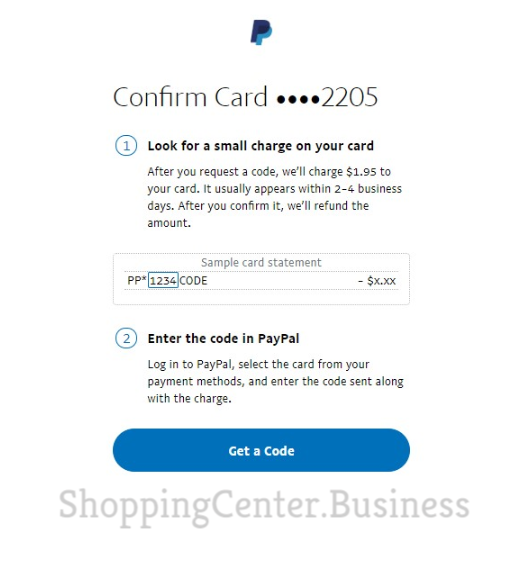
- Step 1.6: Paypal reports successfully ‘Get a code’. Click Done and send a request to see the code in the next step